

The power of love
Materials here
Files in the material:
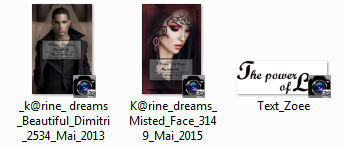
Open the tubes in Paint Shop Pro
1. Open a new image 850x625 pixels
2. In the color palette ... Foreground #8f0c2e and background #0d0103
3. Find the gradient Foreground/background and set these settings:

4. Flood Fill with the gradient
5. Effects– Texture effects … Fur:
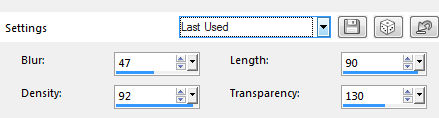
6. Layers ... Duplicate
Opacity 50 and Blend Mode - Dissolve
7. Image ... Mirror ... Mirror Horizontal (mirror in older versions of PSP)
8. Layers .. Merge Visible
9. Adjust - Sharpness - Sharpen more
10. New Raster Layer
11. Selection Tool - Custom selection:
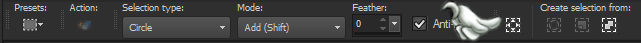
With these settings:
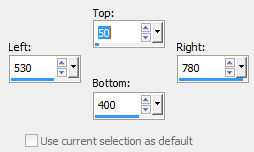
12. Flood Fill the selection with background color and Select None
13. Open the tube with the Woman ... Edit ... Copy
14. On your image ... Edit ... Paste as New Layer
15. Image ... Resize 55%l... uncheck Resize All Layers
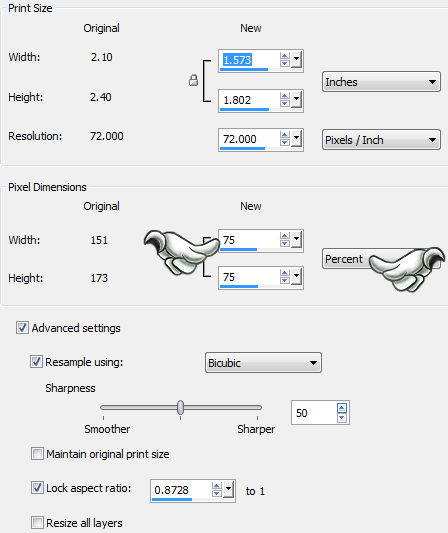
16. Image ... Mirror ... Mirror Horizontal (Mirror in older versions of PSP)
17. Put it in the frame you just made
18. Selection Tool ... Custom selection as before
19. Selections ... Modify ... contract - 2
20. Selections ...Selections invert
21. Press delete on your keyboard
22. Selections ... Select none
23. Layers ... Duplicate
24. Layers ... Merge down
25. In the Layerpalette - activate the middle layer (Raster 1)
26. Custom selection as before
27. Selections ... Modify ...Select Selection borders - check Outside and set the number to 4
28. Change the foregroundcolor to #8f0c2e and Flod Fill the selction with that color
29. Selections ... Select none
30. Open the tube with the man... Edit ... Copy
31. On your image ... Edit ... Paste as New Layer
32. Image ... Resize 75%... Uncheck Resize All Layers
33. Place the man as on my image
34. Effects ... 3D Effects ...Drop Shadow - color #0d0103:
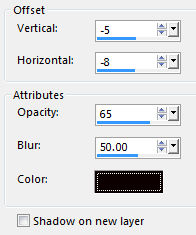
35. Open the tube with the text ... Edit ... Copy
36. On
your image ... Edit ... Paste as New Layer
37. Image ... Free Rotation check Left and set the number to 15 uncheck all other boxes
38. Place the text as on my image
39. Effects ... 3D Effects ...Drop Shadow - Color #8f0c2e:
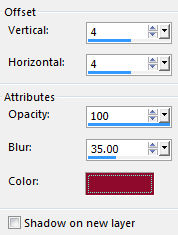
40. Repeat Drop Shadow
41. Add your name
42. Image ... Add Borders ... color #0d0103... 4 pixel ... check Symmetric
43. Image ... Add Borders ... color #8f0c2e... 4 pixel ... check Symmetric
44. Image ... Add Borders ... color #0d0103... 4 pixel ... check Symmetric
©